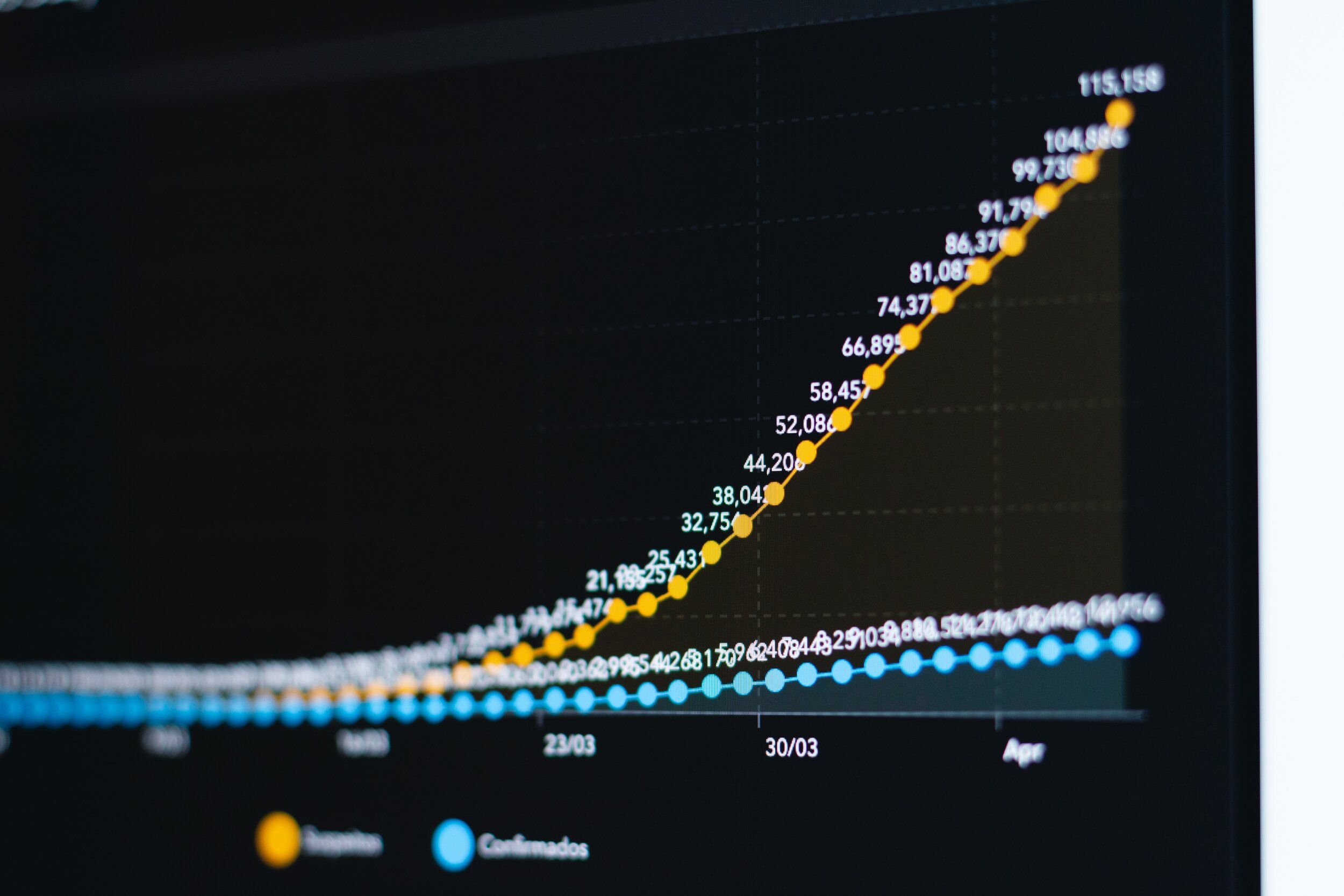5 Ways To Report On Infrastructure Project Statuses: The Best and Worst
Most teams get a headache when reporting project statuses, so here are 5 ways to report on project status that might work for your team or company.
When you’re in a project status meeting, do people have to leave the room to look up information on their laptops or ask colleagues for updates? Is there a master spreadsheet that seems to always be out of date? Take a look at these 5 project status reporting methods and see where you land, and where you would like to go.
1 . The Verbal Report
When it comes to project reporting, the oldest way in the book is the good ol’ verbal report.
“We’re about halfway done with my part.”
“I’m just about finished.”
“I haven’t started yet, but I will next week!”
This method is as old as time, and likely how ancient projects were executed (think Stonehenge and the statues on Easter Island). The great thing about a verbal report is that it’s quick, it’s flexible and can initiate conversations that solve problems.
You’ll run into a lot of problems if you only give and get verbal reports. However, by no means should you stop doing them. All of the other methods involve technology in some way or other, but they should all be used in tandem with in-person meetings or calls, and conversations about the project.
Given that, verbal reports should not be your only method. They are fast and loose, and it’s easy to blur the truth, or omit key pieces of information, on purpose or on accident. Also, how many times have you been in a Project Status Meeting and you run out of time before everyone gives their report? It happens a lot. This means info is being skipped over, and problems will occur without anyone realizing them.
Pros: Super flexible, easy to initiate conversations that solve problems
Cons: Can’t store the data, not measurable, not trackable, easily miss critical info
TL;DR: Verbal reports should be part of every team’s practices, but definitely not the primary way to report on status.
2 . The Master Spreadsheet
Spreadsheets are a decent way to report on a project, especially if project management is new to you, because they are really flexible. That means you can add columns, or change things on the fly. Also, everyone on your team should know how to use a spreadsheet.
The major drawback is that everything is done manually. Once a spreadsheet grows beyond a dozen columns, it becomes really tedious to fill out. This is when Project Managers find that the spreadsheet has not been updated in time for their meeting, or the updates are happening during the meeting. Just like with verbal-only reporting, information is going to be missed, and problems will occur without anyone realizing them. At best, the statuses will be a week or two behind what’s actually happening on the ground.
Pros: Flexible, most people know how to use them
Cons: Can get over-complicated, all updates are manual, are usually out-of-date
TL;DR: you can start your Project Management career off with a spreadsheet, but find something more powerful sooner rather than later to keep statuses up to date and reduce the risk of missing key information.
🔰 Need a simple Excel template for project statuses? Scroll down to the bottom of the article!
3 . Charts and Graphs
Feeding your statuses into a chart or graph, ideally one that automatically updates, is an excellent way to convey the complex information involved with project management. For a long time, this was the best way to get reports from your team, and to report to your stakeholders. Charts are valuable because they show multiple dimensions of data in a single glance. Timelines, comparisons, estimates, costs, can all be shown and easily understood within a few seconds.
Charts give context that data in a spreadsheet cannot give. They can help you forecast, anticipate scheduling problems, resourcing problems, and loads of other challenges before they happen.
All charts and graphs have to run off of a source of data. If your data source is a master spreadsheet, then the charts will face the same problems as the spreadsheet. Status updates will be slow, or missing.
Ideally, you are using an application to run your charts. A cloud-based app like Orbital Projects can give everyone access to update statuses, and rewards them for it instead of making it a chore like a spreadsheet. Then the app will auto-generate the charts into a dashboard. If you are using a master spreadsheet, you can wrangle charts out of Excel, or you can tie into PowerBI.
Pros: Easy to understand context, can help solve problems, can help with forecasting
Cons: If the data source is a spreadsheet then the data will be out-of-date or missing
TL;DR: Charts are a great way to show information because they give context to the data. If they are generated from a spreadsheet, they will be suffer from the same problems. Generate them from an app so that they are always up to date.
4 . Maps: The Game Changer
A map auto-generated from Orbital Projects. You can customize the background (satellite, terrain, grayscale, etc.) and the line styles. All of the data is always live.
Charts and graphs used to be the absolute best way to report project status. Now, maps (or spatial reports) are a game changer for Project Managers. Reporting statuses in maps is a fairly new way to look at projects, and gives a special context that charts cannot: location. Maps show where activities are taking place, where things are completed and where work is left to do. This massively helps with the critical “location” dimension of logistics and gives you a lot more control over decisions being made.
Maps have traditionally been difficult or expensive to keep up-to-date. A lot of software and people managing a lot of python scripts (which always seem to need to be updated?) mean that a lot of the time the maps were not up to date. They showed data from a week ago or a month ago, which isn’t helpful for solving problems today.
Orbital Projects users have their maps auto-generated, based on the latest status updates from their teams. There’s no configuration or scripts to break. Maps are just there, up-to-date, and showing the latest locations for all of your project activities.
Pros: Gives critical location context to your project statuses
Cons: Difficult to maintain unless you’re running an app that auto-generates them off of status data, like Orbital Projects.
TL;DR: Maps give you a lot more information than a spreadsheet or chart, and can be really powerful tools for PMs. Use an app to make it easy, because otherwise they take a lot of resources to maintain.
5 . Enterprise Reporting: Taking It Up A Notch
Enterprise reports display data across an entire company. These reports are powerful tools for executives and business leaders who need insight into every corner of their business. Enterprise reports are auto-generated and always available in Orbital Projects. Contact us to see these reports in action!
Enterprise reports are critical for executives and leaders, because they give you a snapshot of every project. You can create these multi-project reports using a spreadsheet, or an application.
Conclusion
There are lots of choices for PMs today to get the latest statuses from their team. Each method has their pros and cons, and you can mix and match between them all as well, for a robust reporting system. If you haven’t seen the latest Orbital Projects reporting tools, check them out here, or send us a message and we can show you how fast-moving project teams are running things now.
Need a high-tech project management solution? Check out the latest in Orbital Projects to see how you can create reports, maps and everything else you need to run your project easily and smoothly.
🔰 Download Simple Project Activity Status Spreadsheet for Linear Projects
Download the spreadsheet here! It’s on us.
Questions? Give us a call. We’d love to talk to you! 281-980-9494